Our website is still in development, thank you!
- +420 778 778 051
- [email protected]
In the era of remote work and global connectivity, Microsoft Teams emerges as the ultimate collaboration hub, redefining the way teams communicate, collaborate, and achieve together. Elevate your team’s productivity and foster a culture of collaboration with the powerful features of Microsoft Teams.
Microsoft Teams is a collaboration platform that integrates chat, video conferencing, file storage, and application integration within the Microsoft 365 suite. Designed to bring teams together, Teams provides a unified space where users can communicate in real-time, collaborate on documents, and streamline workflows, all in one place.
Communicate in real-time with team members through one-on-one or group chats. Share messages, files, and multimedia seamlessly to keep everyone in the loop.
Host virtual meetings, webinars, or video conferences with Teams‘ robust meeting capabilities. Enjoy features like screen sharing, breakout rooms, and integrated calendars for efficient collaboration.
Collaborate on documents in real-time with integrated file sharing. Teams allows users to co-author documents, provide feedback, and access shared files directly within the platform.
Leverage the full power of Microsoft 365 by integrating Teams with apps like Word, Excel, PowerPoint, and OneNote. Access, edit, and collaborate on documents without leaving the Teams environment.
Organize conversations and content with customizable channels and tabs. Tailor your Teams experience to suit different projects, departments, or initiatives, ensuring a focused and organized collaboration space.
Teams seamlessly integrates with the Microsoft 365 suite, creating a unified experience for users. Enjoy a familiar interface and connect effortlessly with other productivity tools.
Bridge the gap between remote and in-office teams. Teams facilitates remote collaboration with features like video conferencing, chat, and document sharing, ensuring a connected and engaged workforce.
Stay productive from anywhere with the Teams mobile app. Access conversations, files, and meetings on your smartphone or tablet, keeping you connected even when you’re on the move.
Trust in Teams‘ robust security features. End-to-end encryption, multi-factor authentication, and compliance with industry standards ensure that your data remains secure and compliant.
Transform your team’s collaboration experience with Microsoft Teams. Whether you’re working on a project, conducting virtual meetings, or fostering a culture of continuous communication, Teams provides the tools to make collaboration seamless and efficient.
Contact our experts today to explore how Microsoft Teams can elevate your organization’s teamwork and communication. Unlock the full potential of collaborative productivity with Microsoft Teams as your go-to platform.
Copyright ©2023 Windie.cz All Rights Reserved